The Ultimate Blockchain Education Package to Easily Teach Students
June 25, 2019
9 min. read
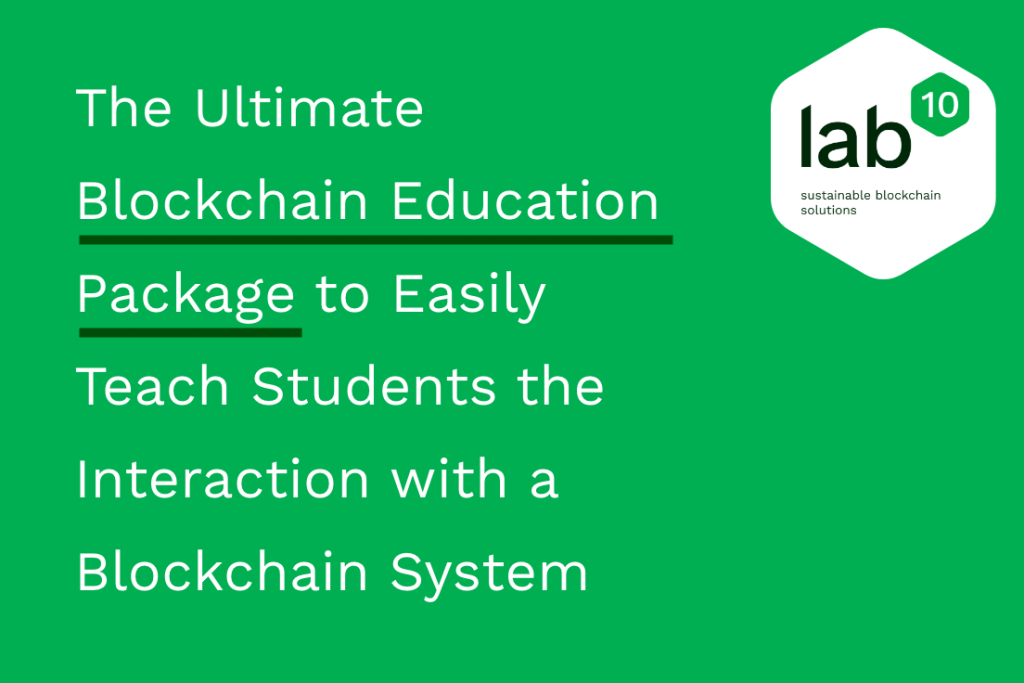
Let’s face it; there is a lot of hype and buzz around blockchain and distributed ledger technologies. Most of it is driven by speculation while real life use cases are still very clumsy at least. However, it is also safe to say that due to the superiority of open, public, trustless blockchain systems compared to today’s siloed financial system, the migration of global assets over to decentralized permissionless blockchains is inevitable.
Therefore, at lab10 collective we believe we should better start educating students rather sooner than later and instead of purely focusing on theory, we think that real life interactive exercises will go a long way too.
Our Motivation
We believe that learning about blockchain systems should be fun, interactive and easy to understand. We experienced that it makes a huge difference whether someone is a passive receiver of a blockchain presentation as is commonly the case or is also personally involved to interact with a blockchain.
So we have set ourselves the objective to offer an environment where students can easily and swiftly interact with a blockchain system and by doing so better understand the power and indispensable importance of peer-to-peer permissionless systems.
Minerva Cash
We have developed Minerva Cash (inspired by Austin Griffith’s Burner Wallet), a super user friendly, open source and blockchain agnostic browser wallet where anyone can receive blockchain tokens within a few seconds. It is an ideal setup to explain the basics of 1) blockchain access, 2) the transfer of assets and 3) smart contracts.
The transactions get recorded on the ARTIS Blockchain running on mainnet. Its native token is ATS, commonly know as the Austrian (Crypto) Schilling. It is important to transact on the main net instead of a test net environment, so the students can appreciate the genuine value of the distributed tokens. ATS sell for €0.07267 per token, as was the exchange rate when the Austrian Schilling yielded to the Euro in 1999. Given the token’s value, the attention among the participants is expected to be higher.
Your Lecture With Real Crypto Schillings
Do you run a lecture and teach people about blockchain systems and smart contracts? Than we encourage you to get in touch with us so we can help you to spice it up a bit.
We are happy to supply you with 13.7603 ATS per student to 1) run a live transfer of ATS with and between all your students and 2) to allow them to interact with a smart contract. The smart contract we provide you with has a simple lottery logic and the chances for participating students to win the pot. We call this the Minerva Cash EduLottery.
Please make sure to inform us about the number of your students, the name of the lecture, the education facility’s name and your student’s degree of understanding of blockchain systems. We will readily get back to you with the token transfer.
You can easily reach us via lecture@lab10.coop or feel free to reach out on Telegram, Twitter or LinkedIn — whichever channel you prefer.
For providing the ATS, we would appreciate a mention of lab10 collectivevia a Twitter or LinkedIn post depicting the activity of your students and their experience. Also, do not hesitate to get in touch with us if you have ideas or suggestions on how we could further support you in promoting the understanding of blockchain systems as a whole. We are open to build more new tools that help driving understanding and adoption.
For developer classes we recommend the lab10 collective Githubrepositories. All code is licensed under GPL v3 or Apache v2.
The Demo
Whether the demonstration is part of a larger presentation or done in consecutive steps is up to you.
We suggest the following steps for the demo:
- Generate Minerva Cash wallets and explain basic blockchain functions via the wallet;
- Distribute the ATS tokens to all your students;
- Student initiate transactions and show the validity on the ARTIS Blockchain Explorer;
- Explain a smart contract and let students play the Minerva Cash EduLottery game;
- Optional: Burn Private Key, Backup & Restore Private Key
- Optional: Transfer funds to Metamask.
For web-development classes: You could assign your students with the task to build a webpage that visualizes the ‘EduLottery’.
For smart contract classes: You could assign your students with the task to build a different game or modified lotteries to explain basic functionalities and the interaction with blockchain systems.
ad 1) Generate Minerva Cash Wallets
Students and participants in the demonstration get their smart phones ready, open the browser of their choice and navigate to Minerva Cash. The below loading screen will appear.
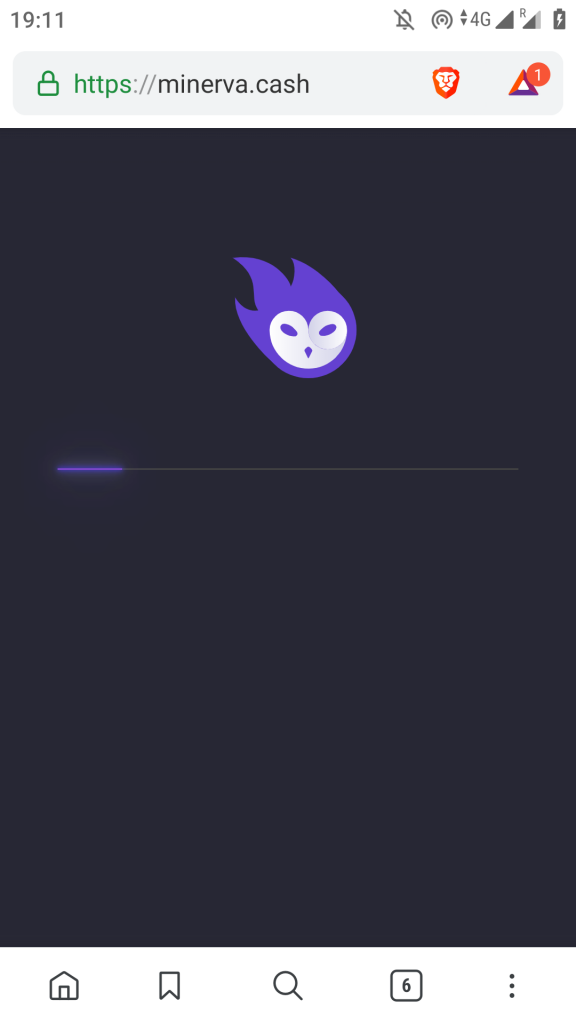
Note: Make sure that high security settings are disabled that lead to deletion of local storage at the end of a browser session (this is the case for instance in private tabs). If using the application in such an environment, a reload will cause deletion of the generated private key.
Once Minerva Cash has loaded, the main screen will appear:
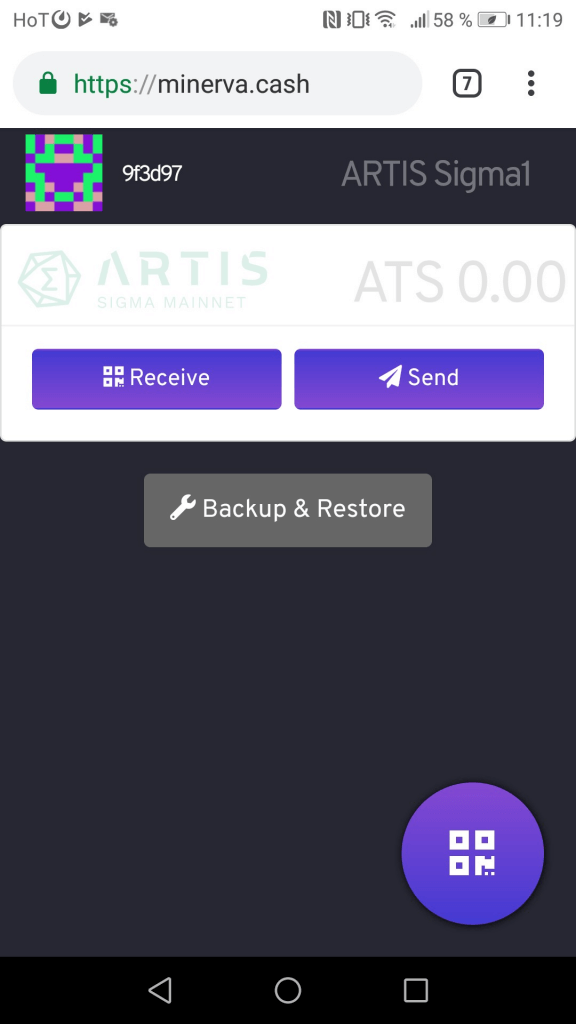
Make sure to explain the buttons ‘receive’ and ‘send’ on the main screen and the active connection to the ARTIS Blockchain Explorer. For that you simply have to press the icon in the top left corner next to your 6 digit wallet identifier.
We recommend you not to bother your students with ‘Backup & Restore’ but do so once they have successfully completed token transfer and the participation in the Minerva Cash EduLottery smart contract.
ad 2) Distribute The ATS Tokens
Given all your students should participate in transferring funds to each other and participating in the Minerva Cash EduLottery, it may be advisable for larger groups to split the distribution of the tokens into sub-groups. You send bigger chunks of tokens to each sub-group and then they can send it further to each sub-group member themselves. This way you do not need to send the tokens one by one to all of your students.
Each student should receive 13.7603 ATS or an equal to €1 so they may play the EduLottery also after the class room.
For the students to receive tokens they will be tapping on the ‘Receive’ button on the main screen as can be seen below:
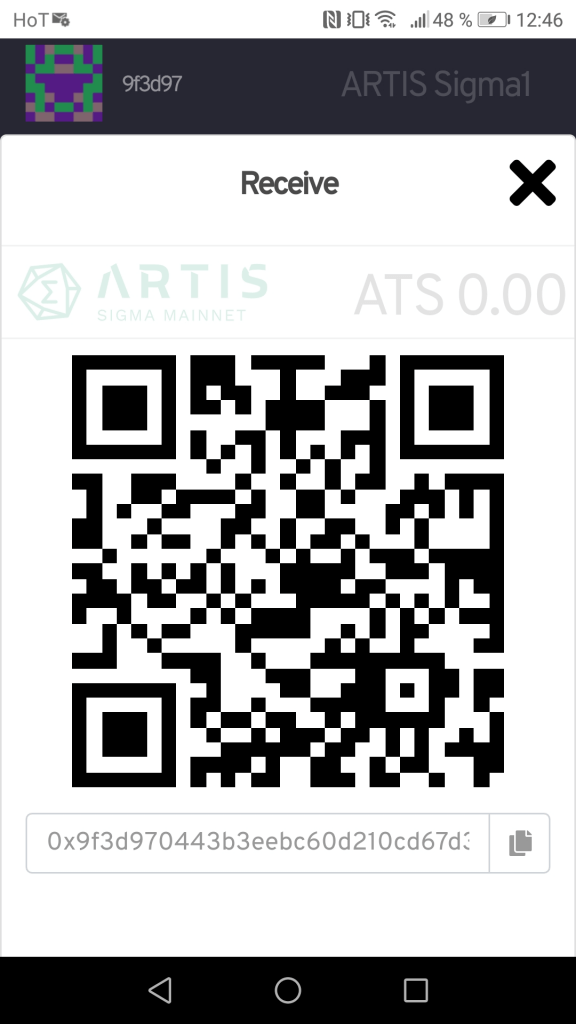
The sender will tap ‘Send’ and will then scans the QR code to initiate the transaction:
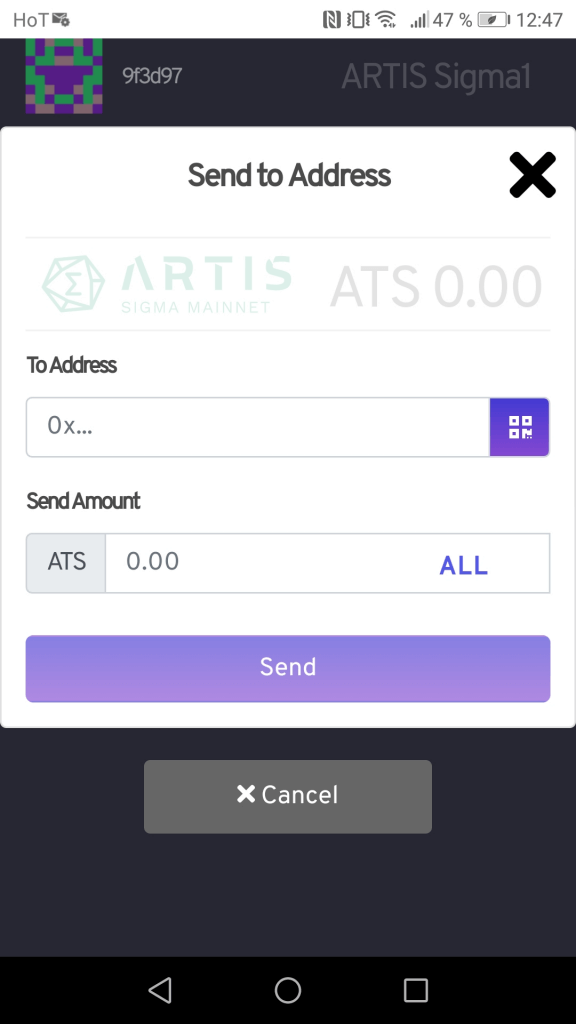
Once all students are equipped with their ATS tokens you can move forward to the fun part.
ad 3) Students Initiate Transactions and Show the Validity on the ARTIS Blockchain Explorer;
Students should now initiate transactions to each other. They will execute the same steps as described above. The sender taps ‘Send’ and scans the QR code triggered by the receiver when tapping ‘Receive’.
All these activities are recorded on the blockchain. Therefore, students are requested to open the ARTIS Blockchain Explorer via Minerva Cash. They can do so by tapping on the icon next to their 6 digit wallet identifier. This will open their address listing all their transactions coming through in real time on the blockchain.
Note: A message will appear on Minerva Cash to encourage the owner of the wallet to secure the private key. We suggest to ignore this message at this point as it may disrupt the flow. We have a task package (ad 5) dedicated for this specific topic.
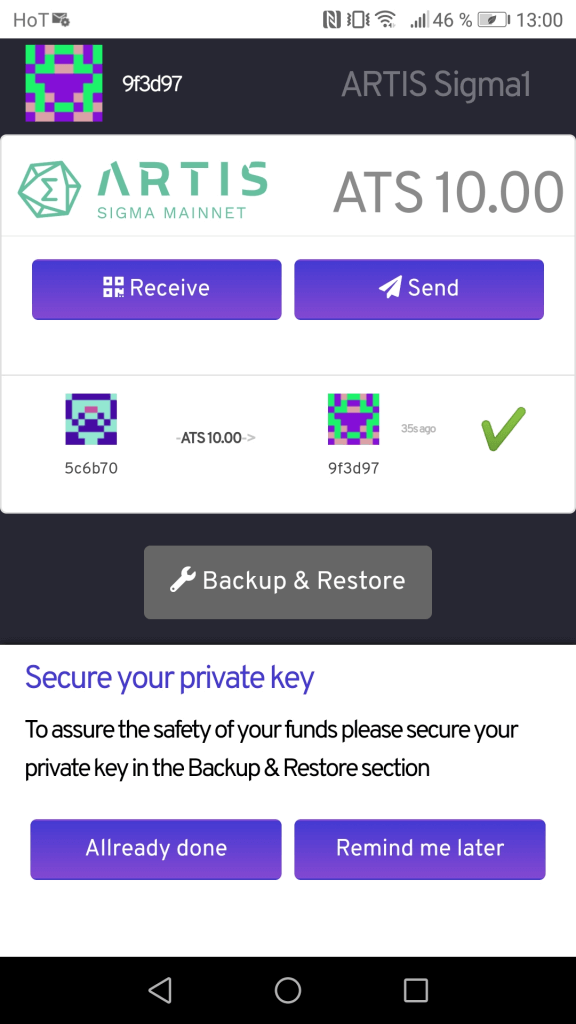
ad 4) Explain a Smart Contract and Let Students Play the Minerva Cash EduLottery Game
By now your students will have experienced first hand how they can transfer value in a peer-to-peer fashion. All without the interference of banks or other centralized financial services and within a glimpse of seconds, regardless of the location of the transferring parties. That should give a powerful aha moment. But it does not end here! Blockchains get particularly interesting when money is being programmed.
These programs are commonly called smart contracts. They are self executing programs running on the blockchain system and as such can operate without permission.
For this educational package we have prepared the Minerva Cash EduLottery game. The lottery follows a simple logic: Everything that is paid in is also paid out to one randomly chosen recipient selected out of all players that contributed to the smart contract within a time frame of approx. 5 minutes but precisely 60 blocks. Players have the possibility to contribute multiple times. This way they also raise their chances to win the pot.
We have prepared 4 different lotteries which all last approx. 5 minutes or 60 blocks respectively.
- Lottery 1: Only 1 ATS transactions are accepted — Smart Contract Address: 0x285a8c43a3165B21D19B51D7B27f11207a5E9D2d
- Lottery 2: Only 5 ATS transactions are accepted — Smart Contract Address: 0x907E458ED23Eb25bAAC4F36601D9A85019a8dfD9
- Lottery 3: Only 10 ATS transactions are accepted — Smart Contract Address: 0x9A360704dB0EdB4Ce60C0695dFC65A8d1d9230f4
- Lottery 4: The first transaction defines the amount of accepted ATS — Smart Contract Address: 0xcA3F9373d769734aB8a58b2f4020aD42014Ba793
The contract is triggered by the first transaction while the first transaction after the completion of 60 blocks will execute the payout. After the payout there is a break of 30 blocks before the next lottery can commence.
To dig deeper you may show your students the smart contract that governs the EduLottery on the ARTIS Blockchain Explorer. Tap on the transaction history and you will be directed to the contract. Show the QR code of the said contract to your students so they can easily send Crypto Schilling to the contract and participate in the next draw:
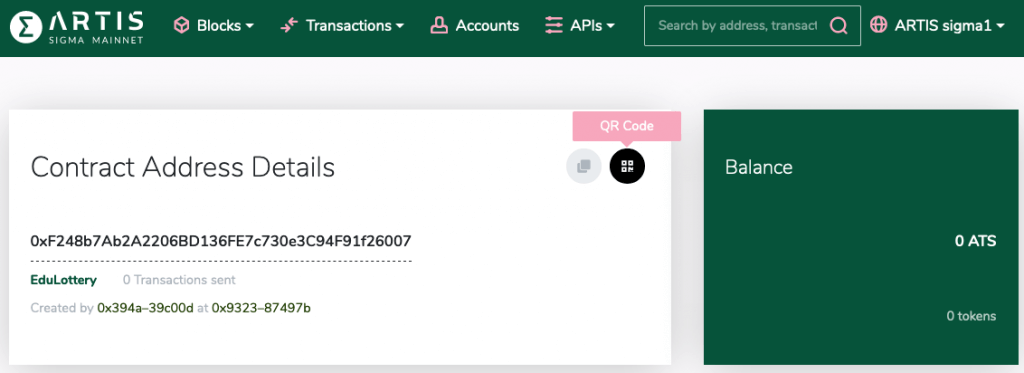
Ideally you can also show the total amount in the contract and the transactions that keep pouring in from your students as they contribute to the EduLottery smart contract. Who will receive the pot?
For web-development classes: The code of the EduLottery is very simple. We advise you to take a look with your students at the code too.

Some remarks:
- The current version of the the ARTIS Blockchain Explorer (Blockscout v1.2.3) does not visualize the payout executed by the contract after 60 blocks. Instead you can witness the balance dropping to zero after the payout occurred.
- The Minerva Cash wallet will not show the payout from the EduLottery smart contract in the history below the balance. Instead the balance will change in the winners wallet.
We will work on fixing these minor UX glitches in a later iteration.
ad 5) Optional: Burn Private Key, Backup & Restore Private Key
Now that your students have learned the ease of interaction with blockchains as well as smart contracts running on them, they may start feeling the power of digital native assets and its implications for an increasingly digitized and automated world.
It is time to teach them how to secure these assets and backup their private keys (PK). Understanding the importance of PKs is without question an indispensable aspect to understand about blockchain systems. To do so they will click on the ‘Backup & Restore’ button on their main screen. The backup & restore screen will load and you can continue with explaining the corresponding functions:
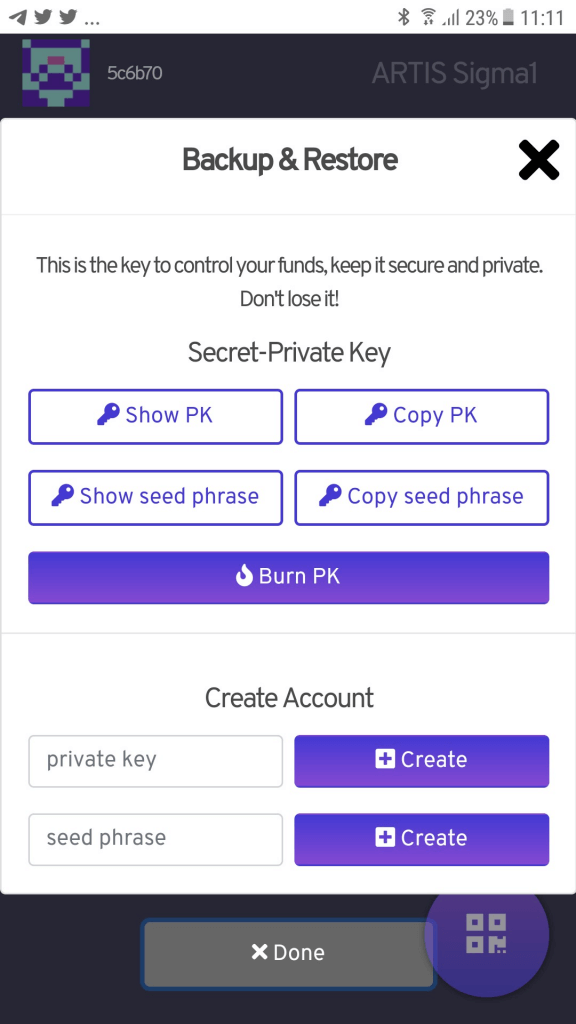
Make sure your students write down or store their PK and seed phrase in a secure place (e.g. a password manager or simply jot it down on paper).
If your students would like to use a second device or have deleted the PK from local storage, there is a need to use the backed up PK to get access to the funds. At this instance they will click ‘Create’ in the Create Account section of the interface.
We also advise you to teach your students to ‘Burn PK’ to then re-initiate the setup of a new wallet with a new PK. Given the Minerva Cash wallet will not be accessible afterwards the student will have to send all the ATS to a peer first and receive the funds back once the new wallet was generated.
Friendly note: Some of your students may lose their PK throughout the lecture. This will be a great opportunity to explain and re-emphasize the implications.
ad 6) Optional: Transfer Funds to Metamask
It should be clear by now that the Minerva Cash browser wallet is meant to be primarily a convenient way to help pupils familiarize with blockchain systems and smart contracts. It is not designed for and suitable for larger funds as it is impractical for the secure storage of PKs.
Therefore, it is advisable to introduce your students to wallets such as Metamask and Hardware Wallets like Ledger or Trezor. As a last step, you may instruct your students to set up Metamask and transfer all ATS from Minerva Cash to Metamask.
Setting up ARTIS’s ATS on Metamask is easy. Please refer to the lab10 collective Github to set it up.
Closing Remarks
We genuinely hope you find this little education package useful and it can help you to transport the importance and disruptive power of blockchain systems to your students. We hope this package is an easy, fun and interactive way to engage them and we hope that serendipitous aha moments will occur.
To some it may be when they realize they transacted value in a peer-to-peer fashion. To others it may be the lottery game that is not governed by humans but simply code, while that code executes value transfer without permission. Whatever the trigger, we believe that every human being should be well versed with blockchain systems and understand both the elegance and the superiority compared to our existing siloed systems.
Reach us via lecture@lab10.coop or simply ping us on Telegram, Twitter or LinkedIn. We look forward to hear from you.